7:42” 突入¶
嗯嗯嗯,现在可以开始计时了...
Bottle¶
首先,想长治久安式的维护服务,代码的物理分布一定要合理/模块化/易管理!
参考: bottle做web开发的物理设计 | Vimer的程序世界
我们将原先看似简洁实际无结构的单文件结构:
/path/2/you/wechat/
+- config.yaml 应用配置
+- index.wsgi 应用根代码
重构为有组织,有结构的工程:
/path/2/you/wechat/
+- config.yaml 应用配置
+- config.py 全局配置
+- index.wsgi 应用根
+- module/ 模块
| +- utility.py
+- static/ 静态文件
| +- js/
| +- css/
| +- img/
+- templates/ 模板文件
| +- base.html
| +- 404.html
| +- ...
+- web/ 应用代码
+- __init__.py
+- mana4cli.py
`- mana4api.py
关键的运行时调用关系是这样的:
index.wsgi
-> import config.py
-> from web import APP
-> __init__.py mount api.py
关键代码段,举例:
index.wsgi¶
1 2 3 4 5 6 7 | # -*- coding: utf-8 -*-
import sae
import config
from bottle import *
from web import APP
application = sae.create_wsgi_app(APP)
|
config.py¶
1 2 3 4 5 6 7 8 9 10 11 12 13 14 15 16 17 18 19 20 21 22 23 24 25 | # -*- coding: utf-8 -*-
import sys
import os.path
app_root = os.path.dirname(__file__)
sys.path.insert(0, os.path.join(app_root, "module/"))
sys.path.insert(0, os.path.join(app_root, "web/"))
class Borg():
'''base http://blog.youxu.info/2010/04/29/borg
- 单例式配置收集类
'''
__collective_mind = {}
def __init__(self):
self.__dict__ = self.__collective_mind
TPL_TEXT=''' <xml>
<ToUserName><![CDATA[%(toUser)s]]></ToUserName>
<FromUserName><![CDATA[%(fromUser)s]]></FromUserName>
<CreateTime>%(tStamp)s</CreateTime>
<MsgType><![CDATA[text]]></MsgType>
<Content><![CDATA[%(content)s]]></Content>
</xml>'''
CFG = Borg()
|
web/__init__.py¶
1 2 3 4 5 6 7 8 9 10 11 12 13 | # -*- coding: utf-8 -*-
from bottle import *
APP = Bottle()
APP.mount('/api', __import__('mana4api').APP)
@APP.error(404)
def error404(error):
return template('404.html')
@APP.route('/favicon.ico')
def favicon():
abort(204)
|
web/mana4api.py¶
1 2 3 4 5 6 7 8 9 10 11 12 13 | # -*- coding: utf-8 -*-
import sae
from bottle import *
from config import CFG
#debug(True)
APP = Bottle()
@APP.get('/echo')
@APP.get('/echo/')
def echo_wechat():
print request.query.keys()
print request.query.echostr
return request.query.echostr
|
这样,划分功能目录,以及使用标准的 Python 路径操作后, 我们可以简单的在 web/__init__.py 中简单的增补一行 `装配`(mount) 代码; 就可以安全的,不触及原先任何一行代码,就扩展出一堆接口响应来!
唯一要注意的是最终的请求 url:
- 从原先集成在 index.wsgi 中时,写成什么就是什么
- 变成,有一个统一前缀了: - /echo - 变成了 /api/echo - 即使路由写的依然是 @APP.get(‘/echo’)
Warning
故! 我们的微信公众号开发的接口配置,可能需要对应变更一下 URL
XML¶
根据 消息接口指南 的阐述: 文本消息 是形如以下的简单 XML 字串:
<xml>
<ToUserName><![CDATA[toUser]]></ToUserName>
<FromUserName><![CDATA[fromUser]]></FromUserName>
<CreateTime>1348831860</CreateTime>
<MsgType><![CDATA[text]]></MsgType>
<Content><![CDATA[this is a test]]></Content>
<MsgId>1234567890123456</MsgId>
</xml>
而在 Pythonic 世界,处理 XML 的模块很多, 但是,经过多年的激烈竞争, ElementTree 成为公认最快也最好的;
从而被吸收到了官方内置模块中,成为 xml.etree.ElementTree
戳哈微信¶
先给 web/mana4api.py 追加个路由响应
1 2 3 4 | #...
@APP.post('/echo')
def wechat_post():
print request.forms.keys()
|
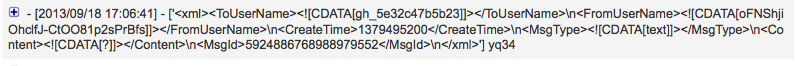
插图 1-1 SAE 后台调试日志的输出
嗯嗯嗯?! 直接将数据体 POST 过来了?! 没有任键的包装?! 那么,就直接将 request.forms.keys() 解析出来的数据键当成值来处理就好了!?
修订为 .. code-block:: python
linenos: emphasize-lines: 4 #... @APP.post(‘/echo’) def wechat_post():
print request.forms.keys()[0]
再戳! .. 哈! 果断如设想!
获得关键信息¶
有了数据体,从中获得关键的用户发送消息就好,增补代码,这次可以本地测试了...
1 2 3 4 5 6 7 | #...
@APP.post('/echo')
@APP.post('/echo/')
def wechat_post():
#print request.forms.keys()[0]
xml = etree.XML(request.forms.keys()[0])
print xml.findtext("Content")
|
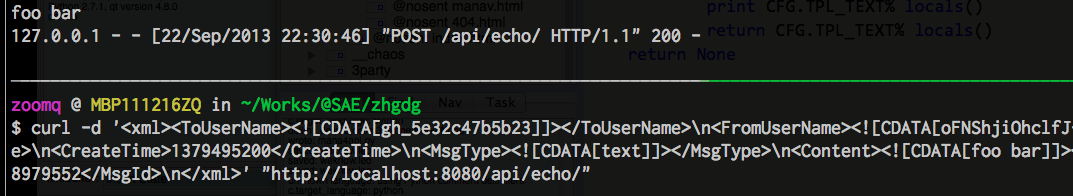
插图 1-2 本地测试XML 解析
直接使用 ElementTree 中的 findtext() 函式,果然可以精确的提取指定的节点内容!
那么接下来就简单了!
针对预订命令自动应答¶
简单检查消息类型,以及消息内容,先仅仅对 h 自动回答: 是也乎
1 2 3 4 5 6 7 8 9 10 11 12 13 14 15 16 | #...
@APP.post('/echo')
@APP.post('/echo/')
def wechat_post():
xml = etree.XML(request.forms.keys()[0])
fromUser = xml.findtext("ToUserName")
toUser = xml.findtext("FromUserName")
__MsgType = xml.findtext("MsgType")
__Content = xml.findtext("Content")
if "text" == __MsgType:
if "h" == __Content:
tStamp = TSTAMP()
content = "是也乎"
print CFG.TPL_TEXT% locals()
return CFG.TPL_TEXT% locals()
return None
|
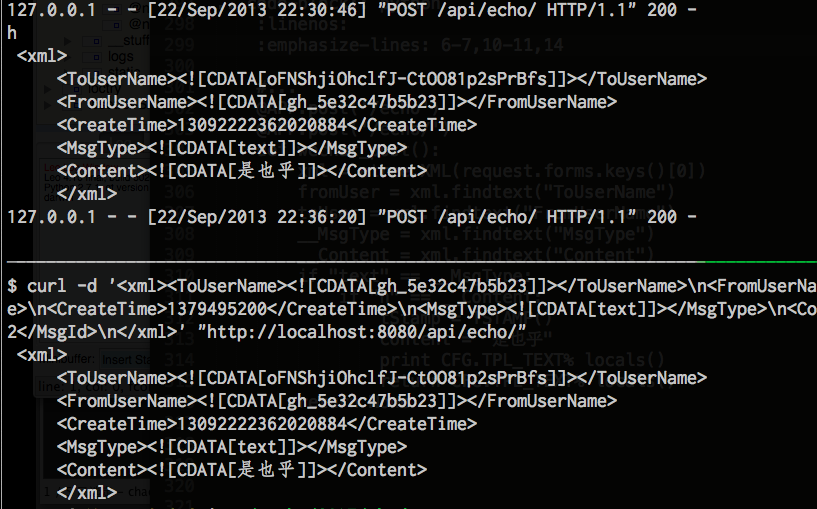
插图 1-3 本地测试应答
那么就应该得到:

插图 1-4 微信网页版应答测试
